super cdx is a search engine to help find files on the Wayback Machine.
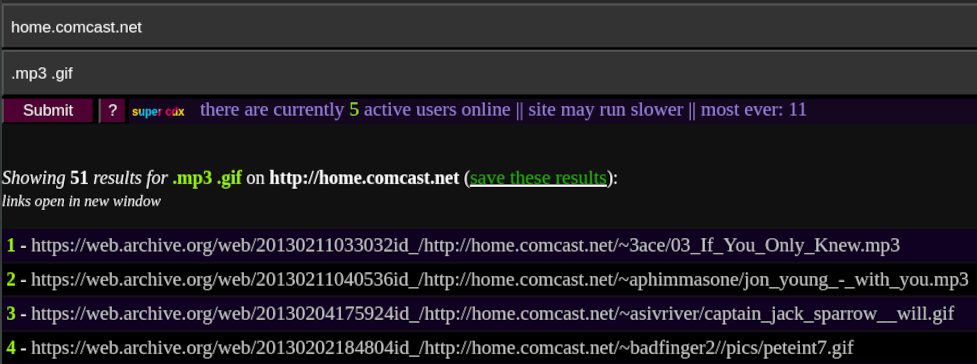
More detailled explanation:
To search, put the URL of the website you want to search the contents of. Some examples of valid URL patterns:
- http://www.example.org/
- https://members.example.org/~mike/
- https://community.example.org/this/that/other-thing/
- 127.0.0.1
- or just simply: example.org
Some valid search string examples / cheat sheet:
- Single filetype: .mp4
- Multiple filetypes: .exe .jpg .doc .pdf .js .zip .mid .wav
- A specific file name: super_cool.html
- A path: /games/coolgame/file.zip
- String in URL: /cgi-bin/
- Random word: virtual
- Multiple words (literal): 'virtual reality' (returns results matching only 'virtual reality')
- Multiple words (not literal): virtual reality (returns resutls matching 'virtual' and/or 'reality')
- Mixed uses: /games/ .exe 'virtual reality' coolpic.bmp
As you can see, it's rather versatile, so use your imagination.
TIP: You can click the result number to load the result without the Wayback toolbar at the top. Note that this doesn't always work as one may expect. For example, if there are any redirects, it will try to redirect to the actual URL rather than having Wayback Machine catch the redirect and direct you to an archived page. There are other quirks with this, but it's good for direct links to binaries if you want to right-click to save.
Notes/Warnings/Info:
- This engine currently ignores letter case. That is, it doesn't care if searches use capital letters or not.
- if you do not specify a string or filetype search it's possible the search could return hundreds of thousands of results and crash your browser. Fair warning!
- The Wayback CDX server is slow or unresponsive a lot. This site is also slow. Please don't hammer the sites by clicking stuff when it doesn't work instantly. Don't refresh the page while it's searching. The search cannot hang. If it times out it will tell you so. I have tried to think of every possible scenario, just have some patience!
- This only returns items with HTTP status 200. Meaning, when Wayback crawled the site, if the file wasn't available it will grab the error page which isn't HTTP 200, and we don't want that. This will only show you files which actually exist. But note, sometimes error pages are served incorrectly and return HTTP status 200 so this isn't foolproof.
- I reserve the right to add a login or make this disappear from the Internet at any time so please don't abuse it.
- Learn more about the Wayback Machine CDX server
- This is neither created nor endorsed by The Internet Archive.
This site doesn't make anything more convenient for your bot, just humans.
That said, please don't scrape this site - it's stupid when you can scrape the actual CDX instead or use the toolset I wrote specifically for this purpose.
You can also use our CDX Link Generator to learn how to construct a URL for your query, which you could then use in cURL or your own software easily.
Lastly, if you're stuck on something, use the contact form below to ask a development question. I'm not your personal tech support but I may be able to help.
Please read and try to understand this before contacting.
NEWS
| December 14, 2024 | Happy belated anniversary to this engine. It's over a year old now, and it's helped us find a lot of great stuff which would be otherwise lost or difficult to get. Have any success stories? We want to hear. Please let us know. |
| February 2, 2024 | Added a notepad icon. When you click it you can download all the search links in a plain text file! This will make it super easy to use in other software. For example, you can do something like: wget -i links.txt to download all the files. Also made some tweaks to the engine, should be a bit faster now. |
| December 23, 2023 | You can now share the search result link without the site complaining. If this becomes a memory hog it may get reverted back! Added share/download icons, tweaked some other small stuff. |
| November 6, 2023 | Made result number clickable which removes the Wayback toolbar at the top. Note that this breaks some pages sometimes. |
| October 5, 2023 | Lots of updates. Mobile should now look spiffy. |
| September 6, 2023 | Current bugs: results page looks really bad on mobile. Will fix soon. (fixed!) |
you can also pull the newsfeed as json here to check for updates periodically.
contact me
back to search
superscape.org